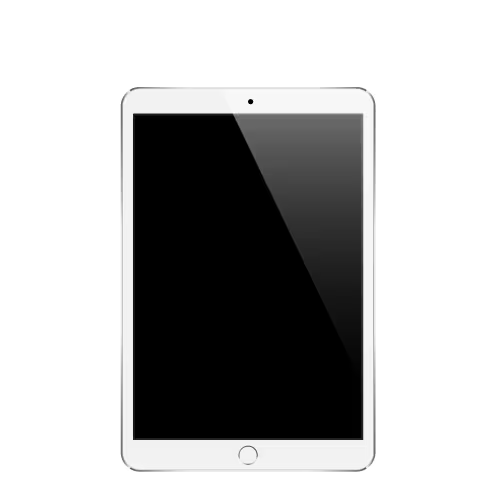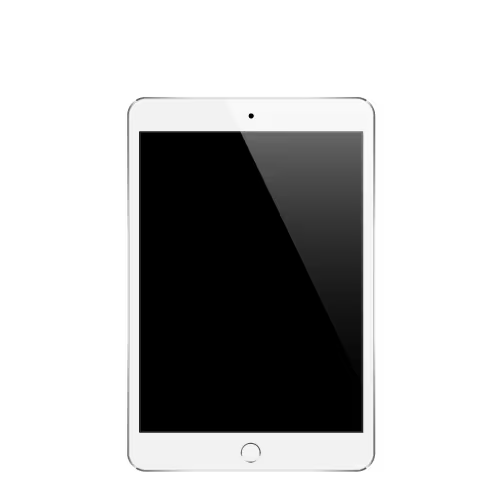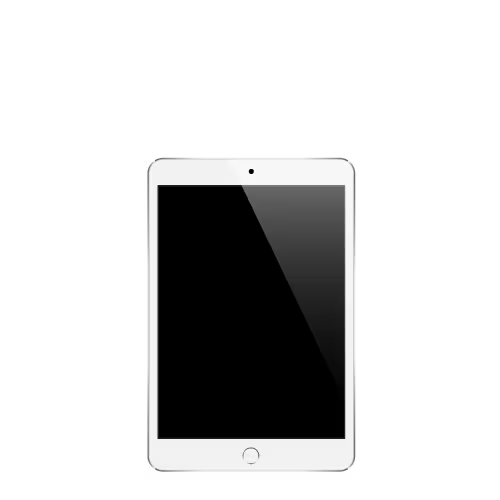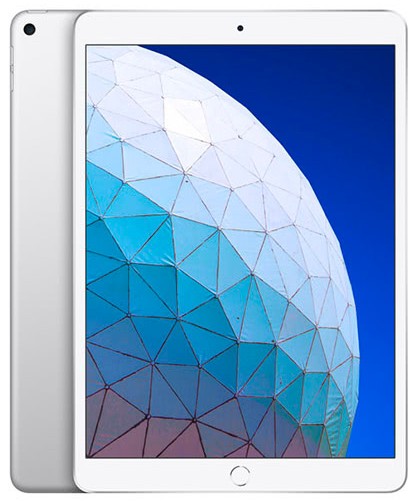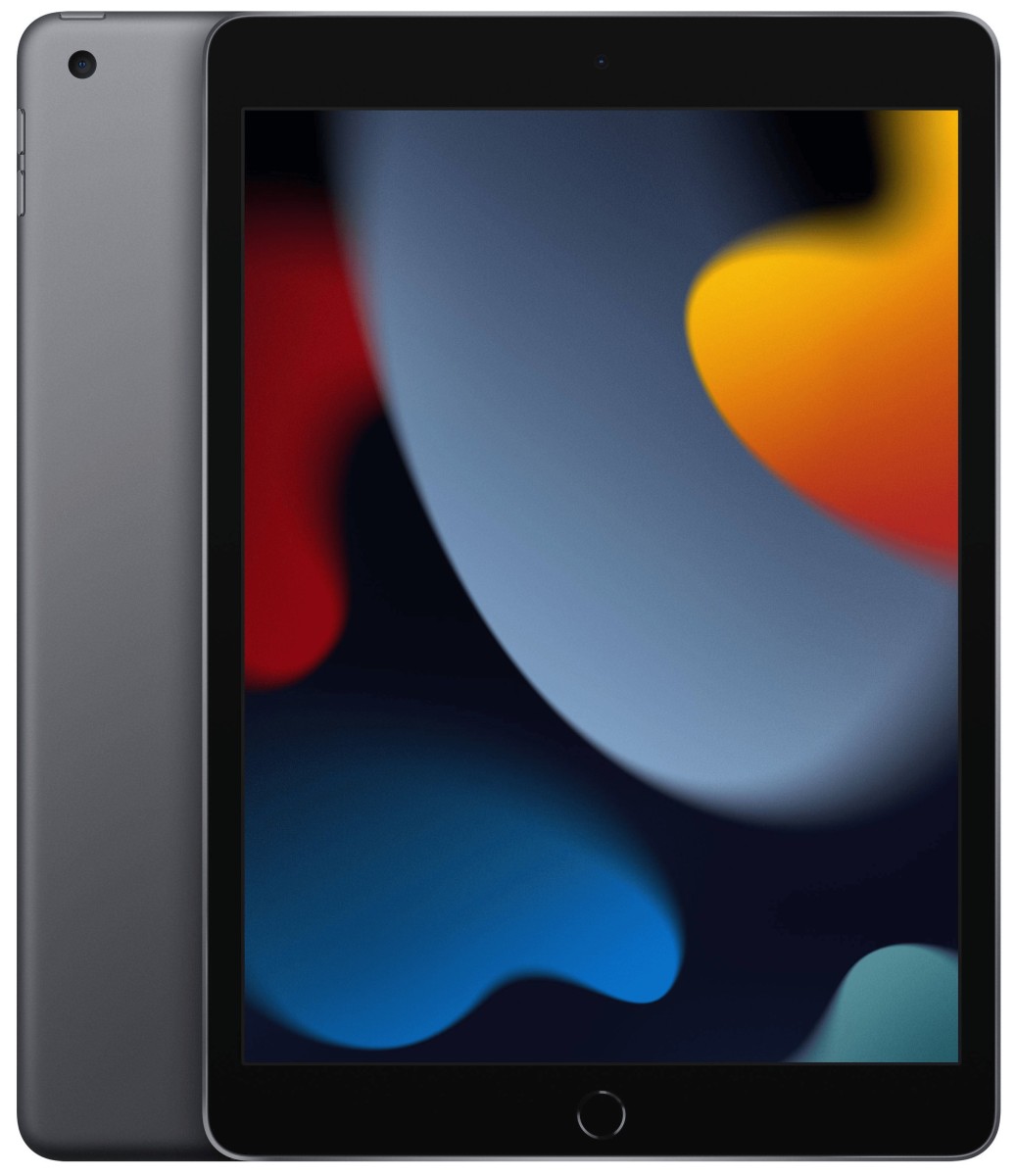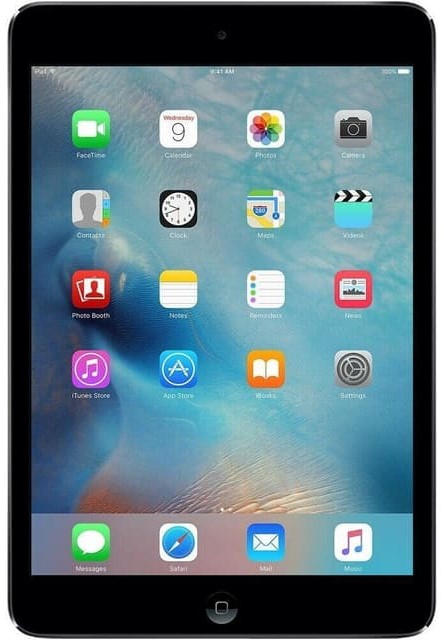Cracked iPad Screen? Get Fast, Professional Repair UK
At iExpert Repairs, we specialise in professional iPad screen replacement services that restore cracked, shattered, and unresponsive displays to perfect working condition. Whether your iPad Pro has a broken screen affecting your work, your iPad Air display stopped responding to touch, or your iPad Mini screen cracked from a drop, our certified technicians provide expert screen repairs for all Apple iPad models using premium-quality replacement displays.
A damaged iPad screen isn’t just frustrating – it affects productivity, compromises device protection, and creates safety risks from sharp glass edges. Our comprehensive screen replacement service fixes spider web cracks, completely shattered displays, unresponsive touch zones, LCD damage, dead pixels, and display discoloration across all iPad generations. From the latest iPad Pro with Liquid Retina display to classic iPad models with standard LCD screens, we restore crystal-clear visuals and responsive multi-touch functionality.
Choose convenient same-day screen replacement at our repair centre or use our secure nationwide mail-in service with free tracked delivery across England, Scotland, Wales, and Northern Ireland. With transparent pricing, professional installation using Apple-standard components, comprehensive 12-month warranty coverage, and thousands of successful screen repairs completed, iExpert Repairs delivers the display restoration your iPad deserves.
Select Your iPad Model
iPad Pro Screen Replacement
Top Rated iPad Screen Repair Services in London & Across the UK
At iExpert Repairs, we provide industry-leading iPad repair services trusted by thousands of customers across London and the UK. Whether you visit our expert technicians in-store or use our free nationwide mail-in repair service, we guarantee professional results that meet Apple’s own quality standards. From cracked screens to battery replacements, we restore your iPad’s performance, reliability, and appearance – fast.
Your iPad isn’t just a tablet – it’s your creative workspace, entertainment hub, and essential everyday tool. That’s why we treat every repair with precision. Our Apple-trained technicians have successfully repaired thousands of iPads, including the latest iPad Pro, iPad Air, iPad Mini, and standard iPad models. Using high or genuine-quality parts and advanced diagnostic tools, we ensure each repair maintains Apple-level performance and long-term reliability.
Understanding iPad Screen Technology
Modern iPad screens are built to be thin, responsive, and visually stunning. Knowing a little about how they work can help you understand why professional repairs make such a difference and how we restore your device effectively.
Laminated Display Construction
iPads use laminated screens, which means the glass, touch layer, and display panel are fused together. This design improves clarity, reduces glare, and makes the screen look smooth and sharp.
The downside? If one part is damaged, the entire screen assembly usually needs replacement. Older iPads had separate layers that could be replaced individually, but today’s iPads – including iPad Pro, iPad Air, and newer models – require professional repair to handle these fully integrated screens safely.
Retina and Liquid Retina Technology
iPad Retina screens pack so many pixels that everything looks crisp and sharp – from text to images and videos. Standard iPads have clear displays, while iPad Pro models offer even higher resolution for stunning visuals.
This high pixel density is what gives iPads their signature clarity and vibrant colors.
ProMotion Display Technology
iPad Pro models feature ProMotion displays, which can refresh up to 120 times per second. This makes scrolling smoother, Apple Pencil input more responsive, and animations fluid.
The display adjusts its speed automatically depending on what you’re doing – slower for movies, faster for drawing or scrolling. Professional repairs ensure this smooth experience stays intact after screen replacement.
True Tone Color Adaptation
True Tone automatically adjusts the display colors to match the light around you. Whether you’re indoors under warm lighting or outside in daylight, your iPad screen looks natural and comfortable for your eyes.
During screen repairs, preserving this calibration ensures your iPad continues to show accurate colors.
Touch Digitizer Technology
The touch layer on your iPad detects your fingers and Apple Pencil inputs. It supports gestures, multi-touch, and palm rejection while writing or drawing.
When this layer is damaged, you may experience unresponsive areas, accidental touches, or reduced sensitivity. A professional screen replacement restores smooth, precise touch across your entire display.
Common iPad Screen Problems and Causes
Understanding how screens fail helps you recognise damage early and choose appropriate repair solutions.
Impact and Drop Damage
Dropping your iPad remains the most common cause of screen damage. When iPads hit hard surfaces, impact force concentrates at contact points – typically corners or edges – creating stress that fractures glass. The larger surface area of iPad screens compared to phones makes them more vulnerable to flexing during impacts.
Corner drops often create spider web crack patterns radiating from the impact point. Face-down drops on flat surfaces can shatter the entire display. Even drops from table height onto tile, concrete, or hardwood floors frequently cause significant damage.
Pressure and Flex Damage
iPads placed in bags with heavy objects pressing against screens can develop cracks from sustained pressure. Books, laptops, or other items creating point pressure on displays cause localised stress fractures.
Sitting on iPads left in back pockets or on chairs causes flex damage. While iPad frames provide structural support, extreme bending can stress displays beyond their tolerance, creating cracks across the screen without obvious impact points. Pressure cracks often appear as single lines traversing the display rather than spider web patterns from impacts. They may start small but typically spread across the entire screen over time.
Temperature Stress
Extreme temperature changes cause materials expanding and contracting at different rates. Glass, adhesives, and internal components each respond differently to temperature fluctuations, creating internal stress that can crack screens or separate display layers.
Moving iPads rapidly from extreme cold to warm environments can cause condensation between screen layers in non-laminated displays or stress modern laminated assemblies.
Manufacturing Defects
Occasionally, screens develop issues from manufacturing defects or internal stress built into displays during production. These defects manifest as unexplained cracks appearing without obvious damage, dead pixel clusters from manufacturing, display discoloration or backlight bleeding, or touch sensitivity problems affecting specific areas.
While rare, manufacturing defects typically appear within the first year of ownership and may be covered under Apple warranty if you haven’t damaged the device.
Digitizer Wear and Degradation
Heavy iPad use, particularly with Apple Pencil, gradually wears digitizer layers. Years of constant touch inputs can degrade sensitivity in frequently-touched areas like virtual keyboards or game controls.
Digitizer degradation causes touch responsiveness declining over time, certain screen areas requiring harder presses, phantom touches in worn regions, or Apple Pencil tracking becoming less precise.
Signs Your iPad Screen Needs Professional Repair
Recognising screen damage symptoms helps you determine when professional replacement is necessary.
Visible Cracks and Fractures
Any visible crack, regardless of size, warrants immediate attention. Small corner cracks spread across displays through normal use and handling. What begins as cosmetic damage affecting a small area quickly becomes complete display failure.
Cracks compromise screen structural integrity, making additional damage more likely. They also create sharp edges potentially causing injury and provide entry points for moisture and contaminants that damage internal components.
Touch Responsiveness Issues
Unresponsive screen areas not registering touches indicate digitizer damage. Dead zones preventing input in specific regions make apps unusable and prevent accessing certain controls or keyboard areas.
Phantom touches where screens register inputs you didn’t make cause erratic behaviour – apps opening randomly, text entering without typing, or gesture controls activating unpredictably. This problem often worsens over time as digitizer damage progresses.
Reduced sensitivity requiring hard presses suggests digitizer degradation. If you must press firmly for touches to register, or multi-touch gestures fail frequently, your digitizer likely needs replacement.
Display Quality Problems
Black spots, dead pixel clusters, or areas not displaying images indicate LCD or OLED panel damage. These issues typically start small but expand as damaged areas affect adjacent pixels.
Display discoloration showing yellow, pink, or blue tints suggests backlight problems (LCD screens) or panel degradation (OLED screens). Color accuracy problems make photo editing, design work, and video watching problematic.
Flickering displays that flash, flicker, or show intermittent brightness changes indicate failing backlights, loose display connectors, or panel damage. Flickering often worsens over time and may be accompanied by display quality degradation.
Backlight Failure
Screens barely visible even at maximum brightness, content visible only in direct bright light, or completely black screens despite the iPad powering on indicate backlight failure.
LCD screens use dedicated backlight components that can fail independently. When backlights fail completely, your screen appears black but you might see very faint images if you shine bright lights directly on the display.
OLED screens don’t have traditional backlights – each pixel produces its own light. OLED “backlight” failure means the display panel itself has failed and requires replacement.
Lines and Artifacts
Colored or white lines running across displays indicate damaged display cables, LCD panel issues, or digitizer problems. Lines may be permanent or intermittent, often worsening with device flexing or temperature changes.
Display artifacts like geometric patterns, ghost images persisting after content changes, or visual glitches during use suggest graphics processing issues, display connection problems, or panel degradation requiring professional diagnosis.
Why Professional iPad Screen Replacement is Essential
DIY screen repair attempts on iPads carry exceptional risks due to display technology complexity and device construction.
Laminated Display Separation Challenges
Separating laminated iPad displays requires precise heating to specific temperatures – typically 80-90°C – for extended periods to soften bonding adhesives. This process demands calibrated heating equipment maintaining consistent temperature across large display areas.
Insufficient heating prevents adhesive softening, making displays impossible to remove without shattering. Excessive heating damages LCD panels, melts internal components, or warps device frames. Professional heating stations provide precise temperature control impossible with household heat guns.
Glass and Component Fragility
Thin glass covering iPad displays is extremely fragile once cracked. Attempting removal without proper tools causes additional fracturing, creating dangerous glass shards and making removal progressively more difficult.
Display connectors use extremely small, delicate cables. Improper removal techniques tear these cables, requiring expensive additional repairs. Face ID components, ambient light sensors, and front cameras connect via ribbon cables easily damaged during screen removal.
Adhesive Application Precision
Replacement screens require precise adhesive application maintaining proper device sealing. Incorrect adhesive placement allows moisture entry damaging internal components, creates uneven screen positioning causing touch accuracy problems, or leaves gaps making screens vulnerable to additional damage.
Professional adhesive strips are pre-cut to exact specifications with proper adhesive strength. Generic adhesives often fail, causing screens separating from frames or excessive adhesive squeezing into devices and contaminating internal components.
Calibration Requirements
ProMotion displays require calibration after replacement ensuring proper refresh rate functionality. True Tone systems need recalibration to function correctly with replacement screens. Touch sensitivity calibration ensures accurate input across the entire display.
DIY repairs almost never include proper calibration, leaving advanced features non-functional even after screen replacement. Professional calibration equipment and software ensure replacement screens function identically to original displays.
Parts Protection
iPad disassembly for screen replacement requires removing or working around batteries, logic boards, cameras, speakers, and other sensitive components. Improper handling causes:
- Battery punctures creating fire risks
- Logic board damage from static discharge
- Camera lens contamination from dust
- Speaker membrane damage from improper removal
- Wireless antenna disconnection affecting connectivity
Professional technicians use anti-static equipment, proper grounding, and careful handling procedures protecting all components during screen replacement.
Our Professional iPad Screen Replacement Process
Comprehensive Display Diagnostics
We begin every screen repair with thorough diagnostics testing touch response across all screen areas, display quality including brightness and color accuracy, backlight functionality, Face ID and proximity sensor operation (if applicable), and display connector integrity.
This testing identifies all screen-related issues and determines whether problems extend beyond obvious damage. Sometimes visible cracks accompany less obvious issues like failing backlights or damaged digitizers requiring attention.
Careful Device Preparation
We photograph your iPad’s condition documenting pre-existing damage for your records. Device backup recommendations ensure you don’t lose important data. We discharge batteries to safe levels reducing fire risk during repair.
Professional Screen Removal
Using calibrated heating equipment, we warm your iPad’s display area to precise temperatures softening bonding adhesives without damaging internal components. Specialized tools separate screens from frames without stressing delicate connectors or other components.
We protect Face ID sensors, cameras, and all sensitive components throughout removal. Battery isolation prevents short circuits. Careful connector handling prevents cable damage.
Display Assembly Installation
Replacement screens undergo quality inspection before installation. We verify proper display type (LCD or OLED), screen size compatibility, digitizer functionality, and component quality meeting specifications.
New screens install with precision-cut adhesive strips ensuring proper sealing and screen positioning. All connectors seat securely with proper cable routing preventing future issues.
System Calibration and Testing
After installation, we calibrate True Tone systems using professional equipment, verify ProMotion functionality on applicable models, calibrate touch sensitivity across the entire display, and test Face ID operation if applicable.
Comprehensive functionality testing includes touch response in all areas, display quality and brightness, backlight uniformity, color accuracy, multi-touch gesture recognition, Apple Pencil compatibility (for supported models), and front camera and sensor operation.
Quality Assurance
Final inspection confirms proper screen seating without gaps, even adhesive application, complete functionality across all systems, and cosmetic condition meeting our standards.
Most iPad screen replacements complete within 2-3 hours for in-store customers. Mail-in service processes repairs within 48 hours of receiving your device.
iPad Screen Replacement Pricing
Screen replacement costs vary by iPad model, display technology, and component quality. All prices include professional installation, calibration, comprehensive testing, and 12-month warranty coverage.
| iPad Series | Estimated Price |
|---|---|
| iPad Air Series | £65 – £249 |
| iPad Pro Series | £69 – £399 |
| iPad Mini Series | £59 – £229 |
| iPad Series | £59 – £199 |
Protecting Your New iPad Screen
Quality Screen Protectors
Tempered glass screen protectors absorb impact energy during drops, often sacrificing themselves while protecting underlying displays. They also prevent scratches from keys, coins, and other items sharing space with your iPad.
Apply screen protectors immediately after screen replacement for maximum protection. Quality protectors maintain touch sensitivity and display clarity while adding protection.
Protective Cases with Raised Edges
Cases with bezels extending slightly beyond screens prevent direct surface contact when iPads rest face-down. This design protects screens from scratches and reduces impact force during drops.
Folio cases covering screens when not in use provide additional protection from impacts and pressure damage during transport.
Handling Best Practices
Always grip iPads securely with both hands during use. Single-hand holding increases drop risk, particularly with larger iPad Pro models.
Avoid placing iPads in bags with hard objects that could press against screens. Dedicated tablet sleeves or compartments separate iPads from potential pressure sources.
Never sit on bags containing iPads or place heavy objects atop devices. Pressure damage often results from momentary inattention.
Transport Considerations
Use padded sleeves or cases during transport. Even brief carrying between rooms creates drop opportunities if devices slip from your grasp.
Secure iPads during vehicle transport. Unsecured devices become projectiles during sudden stops or accidents, sustaining severe damage.
Service Options Across the UK
Visit Our Repair Centre
Same-day screen replacement with while-you-wait service available for most iPad models. Bring your device in for free diagnostics, receive exact pricing based on your specific model, and have your screen replaced professionally within 2-3 hours.
Nationwide Mail-In Service
Secure mail-in service covering all UK locations – England, Scotland, Wales, and Northern Ireland. Book online and receive free secure packaging designed specifically for safe iPad transport. We replace your screen within 48 hours of receiving your device and return it via fully insured tracked courier.
Mail-in service receives identical quality screens, professional installation, calibration, and 12-month warranty as in-store repairs.
Why Customers Choose Our iPad Screen Repair Service
- Technical Expertise: Our technicians specialise in iPad screen technology including laminated displays, ProMotion calibration, and True Tone systems.
- Quality Components: We use premium displays meeting Apple specifications – genuine components when available, certified alternatives for cost-effectiveness.
- Professional Equipment: Calibrated heating stations, precision tools, and testing equipment ensure proper repairs impossible with DIY approaches.
- Transparent Process: We explain all issues found, provide exact pricing before proceeding, and keep you informed throughout repairs.
- Comprehensive Warranty: 12-month coverage on all screen replacements protects your investment and demonstrates our confidence in repair quality.
- Thousands of Repairs: Extensive experience across all iPad models gives us expertise handling any screen issue, from simple cracks to complex display problems.
Book Your iPad Screen Replacement Today
Don’t let a damaged iPad slow you down. Book your iPad repair online today for the fastest service in the UK. Choose in-store repairs in London or our free nationwide mail-in option – both backed by our 12-month warranty and Apple-standard quality guarantee.
At iExpert Repairs, we provide complete iPad full service repair, including iPad battery replacement, iPad charging port repair, and other essential fixes to restore your device to peak performance. We bring your iPad back to life quickly, safely, and professionally, ensuring it works like new.
FAQs About iPad Screen Repairs
How can I find iPad model?
Finding your iPad model is simple! Here are a few ways to identify it or give us a call at 07939 990557 and we will help you to find right model
How much does it cost to repair an iPad screen in the UK?
iPad screen repair prices in the UK vary depending on your model. Standard iPads are usually cheaper to fix than iPad Pro or iPad Air models due to laminated displays. At iExpert Repairs, we offer transparent pricing and free quotes before you book - with every screen repair backed by a 12-month warranty.
Can a cracked iPad screen be repaired without replacing the whole display?
In most modern iPads, the glass, digitizer, and LCD are fused together. This means a cracked screen usually requires a full display replacement. Older iPads (pre-2017 models) may allow glass-only repair, but replacing the full assembly ensures lasting quality and touch precision.
How long does an iPad screen replacement take?
Most iPad screen repairs are completed the same day in our London repair centre. Mail-in repairs are usually returned within 24-48 hours of arrival. Our technicians use premium-grade parts and professional tools to ensure fast, safe, and precise replacements.
Will my iPad’s data be safe during a screen repair?
Yes - your data remains safe and untouched. Screen repairs involve hardware only; we never access or reset your software. However, we always recommend backing up your iPad before any repair for extra peace of mind.
What should I do if my iPad screen is cracked but still works?
Even if your screen still responds to touch, using a cracked iPad can worsen the damage or affect internal components. Sharp glass can also pose a safety risk. It’s best to book a professional repair early to prevent more costly issues later.
How much are iPad screen repairs?
The cost of iPad screen repairs varies depending on the model and the type of repair needed. On average:
We provide transparent pricing and a free diagnostic service to assess the issue before starting any repairs.
Do you use genuine iPad screen parts?
We offer both genuine & Apple-standard quality parts sourced from trusted suppliers. These are precision-matched for brightness, touch sensitivity, and color accuracy - ensuring your iPad looks and feels exactly as it did when new.
Can you repair iPad screens in London while I wait?
Yes - our London technicians provide while-you-wait iPad screen repairs for many models, depending on stock availability. Simply book online or visit us, and we’ll have your iPad looking brand new in as little as an hour.
Do you offer other iPad repairs besides screen replacement?
Absolutely. Alongside screen repairs, we provide iPad battery replacement, charging port repair, camera repair, and full iPad diagnostic services. Whether it’s power issues, touch problems, or accidental damage, we can fix it all under one roof.
Is a repaired iPad screen as strong as the original?
Yes - when repaired by professionals using high-quality laminated displays, your screen will perform and feel just like the original. We also include a 12-month warranty on all iPad screen repairs for complete confidence.
Can you repair iPad Mini screens?
Yes, we repair iPad Mini screens for all generations, including the latest models. Whether your screen is cracked, scratched, or unresponsive, we’ll replace it with a premium-quality screen that matches the original. Prices start at £69, and we offer a 12-month warranty.
Can I post my iPad for screen repair from anywhere in the UK?
Yes! Our free nationwide mail-in repair service covers all areas of the UK. You can safely post your device to us, and we’ll repair and return it with free tracked delivery - same quality, same warranty, and no extra hassle.