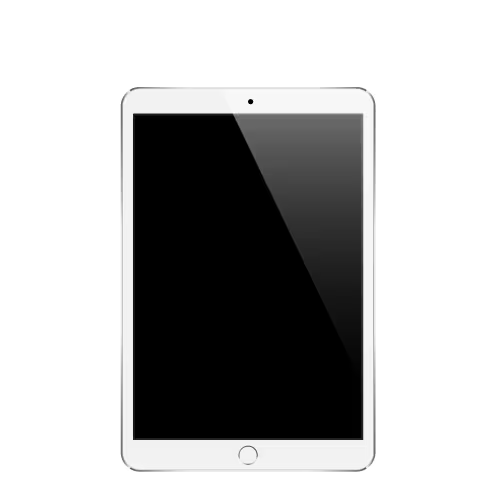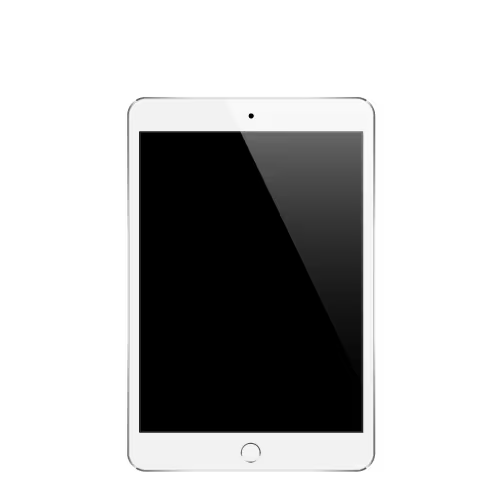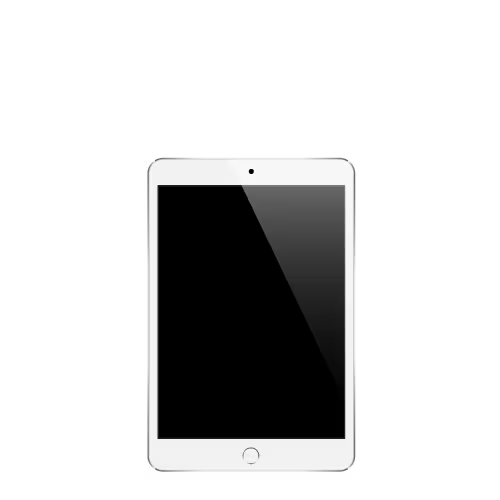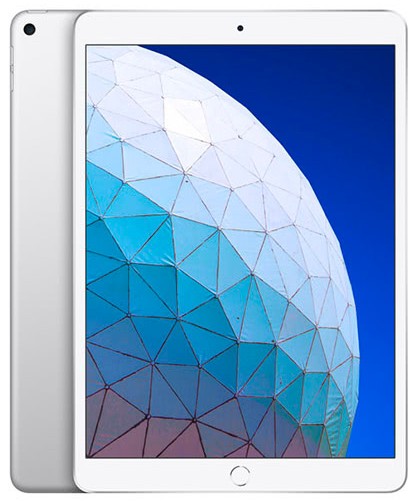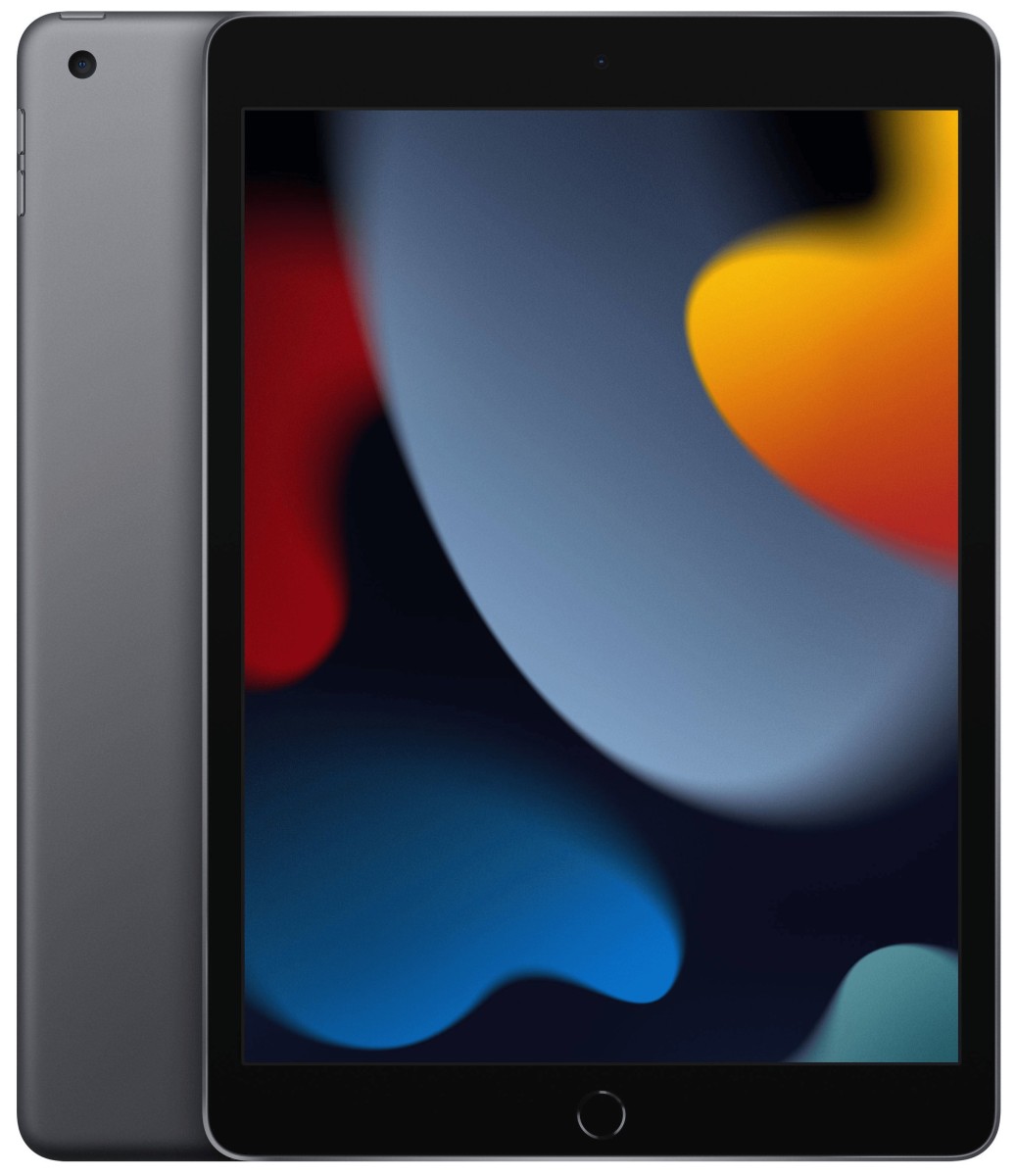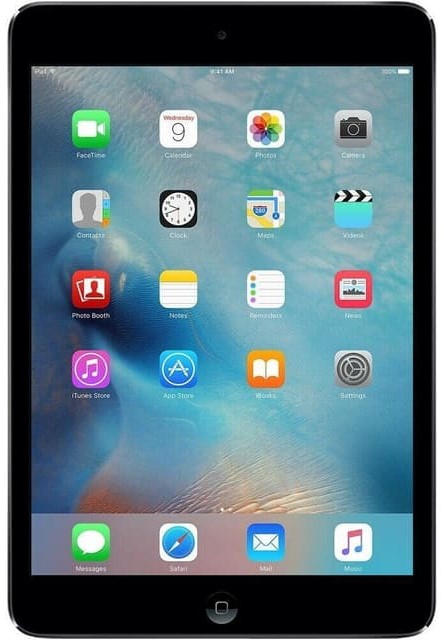iPad Battery Draining Fast? Get Professional Replacement UK
As leading iPad repair specialists, we replace degraded iPad batteries before they completely fail. Our professional iPad battery replacement service costs a fraction of buying a new device – typically £49-£119 depending on your model – and restores your iPad’s performance, reliability, and battery life so it feels brand new again.
Book a same-day battery replacement at our repair centre (usually completed within 1–2 hours) or use our UK-wide mail-in service with free tracked return delivery. Every replacement includes free diagnostics, premium lithium-ion cells, full system calibration, and a 12-month warranty covering any battery-related issues.
Trusted by thousands across the UK, iExpert Repairs is your go-to specialist for fast, affordable, and long-lasting iPad battery replacements, ensuring your device performs exactly as it should.
Select Your iPad Model
iPad Pro Battery Replacement
UK’s Trusted iPad Battery Replacement Specialists
Your iPad battery was designed to last 2-3 years. If yours fails sooner, degradation happens silently – first your device charges slower, then it drains faster mid-task, then it shuts down despite showing 20% remaining. By the time you notice the problem, your battery is severely compromised, and your productivity suffers.
At iExpert Repairs, we fix degraded iPad batteries before they completely fail. Our professional battery replacement service costs a fraction of buying a new iPad – typically from just £49 depending on your model – yet transforms devices that feel unreliable back into capable tools you can actually depend on all day.
Your iPad’s battery isn’t just a power cell; it’s a sophisticated system communicating constantly with your device’s power management chip. When batteries degrade, this communication breaks down, causing the problems you experience – unexpected shutdowns, incorrect battery percentages, slow charging, thermal issues, and performance throttling. DIY replacement attempts often recreate these exact problems because they lack proper calibration. We don’t. Our technicians calibrate every replacement battery ensuring it communicates perfectly with your specific iPad model, charges at the correct rate for your device, and delivers consistent power even during intensive creative work or gaming.
Book same-day battery replacement at our repair centre – typically completed within 1-2 hours while you wait – or use our convenient UK-wide mail-in service with free tracked return delivery. All replacements include free diagnostics confirming battery degradation is actually your problem (sometimes other issues masquerade as battery failure), professional installation using premium lithium-ion cells, system calibration specific to your iPad, comprehensive functionality testing, and a full 12-month warranty covering any battery-related issues.
Stop living with an unreliable device. Start enjoying the all-day power and smooth performance your iPad was designed to deliver.
Why iPad Batteries Fail
Understanding battery degradation helps you recognise when replacement is necessary and appreciate why professional service matters for device longevity and safety.
Lithium-Ion Chemistry and Natural Degradation
All iPad batteries use lithium-ion technology, which degrades chemically with every charge cycle. Each charging cycle causes minor structural changes within battery cells as lithium ions move between positive and negative electrodes. After 500-800 complete charge cycles – typically representing 2-3 years of daily iPad use – most lithium-ion batteries retain only 80% of their original capacity.
This degradation is inevitable and unavoidable. Batteries degrade whether you use perfect charging practices or not. Even devices sitting unused experience slow battery degradation from age-related chemical breakdown, typically losing 5-10% capacity annually from sitting in storage.
Rapid Degradation from Heavy Use
Heavy iPad users experience faster battery degradation than casual users. Users who charge their iPads multiple times daily, run intensive creative apps like video editing or 3D rendering, or keep displays at high brightness levels accelerate battery wear considerably. Creative professionals using iPad Pro for video production, graphic design, or 3D modeling often need battery replacement after 18-24 months of heavy daily use.
Gaming creates similar stress – demanding processor-intensive games generate heat and draw continuous power, accelerating both charge cycles and chemical degradation simultaneously.
Heat Damage and Accelerated Aging
High temperatures dramatically accelerate lithium-ion battery degradation. Every 10°C increase above room temperature roughly doubles the battery aging rate. Leaving iPads in hot cars where temperatures exceed 50°C (122°F) causes severe battery stress.
Heat damages battery cells through multiple mechanisms – it accelerates chemical breakdown, damages internal separators, and can cause electrolyte decomposition. Heat stress from intensive processing combined with warm environmental temperatures creates worst-case scenarios for battery longevity.
Professional environments with warm conditions, constant use, and demanding applications create perfect conditions for rapid battery degradation. Outdoor professionals using iPads in direct sunlight experience accelerated battery aging.
Battery Swelling and Internal Failure
Advanced degradation sometimes causes battery cells to swell internally as gas byproducts accumulate. Swelling puts pressure on surrounding components, potentially cracking screens from inside, damaging logic boards, or creating structural problems.
Swollen batteries are serious safety concerns – internal pressure and chemical instability create fire risk. Batteries with internal damage can fail suddenly and catastrophically. Any visible swelling or bulging indicates battery failure requiring immediate professional replacement.
Charging System Problems Masking as Battery Failure
Sometimes battery replacement needs result from charging system failures rather than battery degradation. Faulty charging ports, damaged charging circuits, or defective power management chips can prevent batteries from charging properly or cause rapid drain despite healthy battery cells.
Professional diagnostics identify whether battery replacement alone will solve problems or whether charging system repairs are necessary. This prevents expensive battery replacement when charging port cleaning or power management chip repair would actually solve the problem.
Signs Your iPad Battery Needs Professional Replacement
Recognising battery failure symptoms helps you replace degraded batteries before complete failure leaves you without power during important work.
Rapid Battery Drain
Your iPad battery percentage drops noticeably faster than before. What used to last all day with moderate use now requires charging by afternoon. Rapid drain indicates significantly reduced battery capacity – your cells can no longer hold as much charge as they once did.
Battery drain accelerates over time. If you notice it worsening week to week, your battery is degrading rapidly and replacement becomes increasingly urgent.
Unexpected Shutdowns
Your iPad turns off suddenly even with 20-30% battery remaining. This happens when degraded batteries can’t deliver sufficient power to the logic board during processor-intensive tasks. The system automatically shuts down to prevent data corruption from power fluctuations.
Unexpected shutdowns become more frequent as battery degradation worsens. Devices that shut down occasionally will soon shut down constantly, making the device unreliable for any important work.
Percentage Inaccuracy
Your battery percentage jumps erratically – from 60% to 20% in minutes, or shows 1% for extended periods before draining completely. This indicates battery health monitoring failure where the power management chip can’t accurately read battery capacity.
Inaccurate percentages make it impossible to plan charging, leading to unexpected shutdowns when you rely on your device.
Slow or No Charging
Your iPad takes 4+ hours to fully charge with the original Apple charger, or charges extremely slowly to certain percentages then stops. While this can indicate charging port problems, it often signals battery failure where degraded cells resist accepting charge.
Some batteries stop accepting charge entirely, refusing to charge past 80% or showing “Not Charging” status regardless of charging attempts.
Overheating During Use or Charging
Your iPad becomes uncomfortably hot during normal use or charging. Degraded batteries struggle to manage power efficiently, generating excessive heat as internal resistance increases.
Heat damage from overheating accelerates further battery degradation, creating a destructive cycle. Overheating devices require immediate attention to prevent safety hazards and additional component damage.
Slow Performance at Low Battery
Your iPad noticeably slows down when battery drops below 30-40%. This is iOS engaging power throttling—intentionally reducing processor speed to prevent shutdowns from insufficient power delivery.
Performance throttling indicates your battery can’t provide enough power for normal processing. System slowdown occurs automatically to protect data integrity.
Battery Health Check Shows Below 80%
Check Settings > Battery > Battery Health. If Maximum Capacity shows below 80%, Apple officially recommends battery replacement. Below 70%, your battery is significantly degraded. Below 60%, your device is experiencing substantial performance issues.
Battery health below 50% indicates advanced degradation requiring immediate replacement to prevent sudden failure.
Device Won’t Power On
Your iPad won’t start or only shows the charging symbol without actually charging. This suggests complete battery failure where internal chemistry has broken down so severely the device can’t hold any charge.
Complete failure requires battery replacement – charging port issues would show different symptoms with different error messages.
Understanding iPad Battery Specifications
Different iPad models use different battery capacities and power management systems affecting replacement requirements.
Battery Capacity Variations
iPad Pro 12.9″ uses the largest batteries – typically 10,000-12,000 mAh – to power the large display and powerful processor all day. iPad Pro 11″ uses mid-range capacity batteries around 7,500-8,000 mAh. iPad Air contains 7,500-8,500 mAh batteries. iPad Mini uses compact batteries around 5,100-6,000 mAh due to size constraints. Standard iPad models use batteries ranging from 5,100-8,100 mAh depending on generation.
Larger capacity batteries cost more to manufacture and replace. iPad Pro battery replacements cost more than iPad Mini batteries due to significantly higher capacity.
Power Management Integration
Modern iPad batteries include sophisticated power management systems communicating with logic boards. These systems monitor battery health, manage charging rates, prevent overcharging, and optimise power delivery for efficiency.
Professional battery replacement ensures new batteries have proper power management integration. Incompatible batteries may have percentage reading issues, charging problems, or efficiency concerns.
Connector and Safety Specifications
iPad batteries use specific connector types – Lightning-equipped models use proprietary connectors, while USB-C iPad models use USB-C charging specifications. Batteries must have correct connectors for proper integration.
All iPad batteries include built-in safety circuits preventing overcharging, over-discharging, and short circuits. Replacement batteries must include proper safety components.
Our Professional iPad Battery Replacement Process
Comprehensive Power System Diagnostics
We begin every battery replacement with thorough diagnostics testing battery capacity, charging system performance, power management chip functionality, thermal regulation, and software power management settings. This testing identifies whether battery replacement alone will solve problems or whether additional repairs are necessary.
Sometimes devices showing battery failure symptoms actually need charging port cleaning, power management chip repair, or software optimisation rather than battery replacement.
Battery Selection and Sourcing
We source batteries exclusively from certified suppliers providing high-capacity lithium-ion cells with proper specifications for your specific iPad model. Every battery undergoes capacity testing and safety certification verification before installation in your device.
We never use cheap batteries with inflated capacity claims. Our batteries meet or exceed Apple’s original specifications ensuring full compatibility and longevity.
Professional Removal and Installation
Battery replacement requires careful disassembly protecting delicate components. We use precision heating equipment and specialised tools removing old adhesive and battery without damaging surrounding components – particularly logic boards, display cables, and speakers.
The new battery undergoes fit testing before permanent installation. We secure batteries with genuine adhesive strips maintaining proper positioning and device sealing.
System Calibration and Integration
After installation, we calibrate battery monitoring systems ensuring accurate percentage readings and proper charging behavior. We optimise power management settings for your specific iPad model and usage patterns.
This calibration step is critical – without it, replacement batteries often show incorrect percentages or charge erratically.
Comprehensive Functionality Testing
We verify battery charging at normal speeds, fast charging functionality (if applicable), wireless charging compatibility (if applicable), thermal regulation under load, power delivery consistency during demanding tasks, and overall battery performance meeting specifications.
We also test all potentially affected systems – Face ID, cameras, speakers, and wireless connectivity – ensuring battery replacement didn’t inadvertently damage other components.
Quality Assurance
Final inspection confirms battery seating is secure, adhesive application maintains device sealing, all functionality operates properly, and the device shows no damage during the replacement process.
Most iPad battery replacements complete within 1-2 hours for in-store customers. Mail-in service processes replacements within 48 hours of receiving your device.
iPad Battery Replacement Pricing
Battery replacement costs vary by iPad model, battery capacity, and component quality. All prices include professional installation, system calibration, comprehensive testing, and 12-month warranty coverage.
| iPad Series | Estimated Battery Price |
|---|---|
| iPad Air Series | £59 – £109 |
| iPad Pro Series | £59 – £119 |
| iPad Mini Series | £59 – £99 |
| iPad Series | £59 – £99 |
Pricing Factors Explained: Battery capacity (larger = higher cost), generation (newer models typically cost more), parts selection (genuine Apple components vs certified alternatives), and special features (wireless charging compatibility, power management systems).
Why Professional Battery Replacement Beats DIY
DIY battery replacement carries exceptional risks specific to iPad design that DIY attempts often fail to recognise.
Fire and Chemical Hazards
iPad batteries store significant energy in confined spaces. Puncturing cells during removal causes internal chemical reactions creating fires, toxic fumes, and serious injury risk. Even minor punctures can cause delayed fires hours after removal.
Professional technicians have proper tools, fire extinguishers, and training for battery handling. DIY kits provide none of this protection.
Component Damage Risks
Battery removal requires working near delicate components – logic boards, display cables, Face ID sensors, speakers, and antenna systems. Improper disassembly damages these components causing £200-500+ in additional repairs.
Static discharge from improper handling can destroy logic boards instantly. Professional technicians use anti-static equipment preventing this damage.
Power Management Integration Failures
DIY replacements often result in percentage reading issues, charging failures, or thermal management problems. These issues result from improper battery installation or lack of system calibration.
Incompatible batteries or improper calibration can prevent charging entirely or cause constant overheating.
Permanent Device Damage
Mistakes during battery removal can damage the device structure – cracking internal components, stripping screw holes, or breaking solder connections on the logic board. These damage types cost £300-800+ in additional repairs.
Time and Frustration
Most DIY battery replacements take 3-6 hours with high failure rates. Professional service completes replacements in 1-2 hours with guaranteed success.
Protecting Your Replacement Battery
Optimal Charging Practices
Avoid regular full discharge cycles. Keep battery charge between 20-80% when possible. Lithium-ion batteries last longer with partial charge cycles than full discharges.
Enable Optimised Battery Charging in Settings > Battery > Battery Health. This feature learns your charging patterns and delays charging past 80% until just before you need your device, reducing battery aging.
Temperature Management
Keep your iPad away from extreme temperatures. Don’t leave devices in hot cars (over 50°C) or direct sunlight. Avoid using intensive apps while charging – this generates heat that stresses batteries.
Cold temperatures temporarily reduce battery performance but don’t cause permanent damage. Batteries recover normal performance when warmed.
Charging Accessory Quality
Use Apple-certified (MFi) chargers and cables. Cheap accessories deliver inconsistent power damaging batteries and charging circuits over time.
Avoid leaving devices plugged in continuously overnight. While modern charging systems include overcharge protection, continuous charging generates heat that accelerates degradation.
Regular Monitoring
Check Battery Health periodically in Settings. Monitor whether maximum capacity remains stable or continues degrading. Monitoring helps you recognise if replacement batteries develop unexpected problems covered under our warranty.
Service Options Across the UK
Visit Our Repair Centre
Same-day battery replacement with while-you-wait service available. Bring your iPad in for free diagnostics, receive exact pricing based on your specific model, and have your battery replaced professionally within 1-2 hours.
Nationwide Mail-In Service
Secure mail-in service covering all UK locations – England, Scotland, Wales, and Northern Ireland. Book online and receive free secure packaging designed for safe iPad transport. We replace your battery within 48 hours of receiving your device and return it via fully insured tracked courier.
Mail-in service receives identical quality batteries, professional installation, calibration, and 12-month warranty as in-store repairs.
Why Customers Choose Our iPad Battery Replacement Service
- Technical Expertise: Our technicians understand iPad power systems including battery specifications, power management chips, and thermal management systems specific to each model.
- Quality Parts: We use premium lithium-ion cells meeting or exceeding Apple’s specifications – genuine parts when available, certified alternatives for cost-effectiveness.
- Professional Equipment: Calibrated testing equipment and specialised tools ensure proper installation and calibration impossible with DIY approaches.
- Transparent Pricing: We explain battery condition, provide exact quotes before proceeding, and never charge surprise fees.
- Comprehensive Warranty: 12-month coverage on all battery replacements protects your investment and demonstrates our confidence in replacement quality.
- Thousands of Replacements: Extensive experience across all iPad models gives us expertise handling any battery issue, from simple degradation to complex charging system problems.
Book Your iPad Battery Replacement Today
Don’t let battery problems limit your iPad’s usability. Whether you need urgent same-day replacement or convenient mail-in service, we’re ready to restore your device’s power performance.
Book online now for fastest service, call with questions about your specific iPad model, or visit our repair centre during business hours. All battery replacements include free diagnostics, transparent pricing, and comprehensive warranty coverage. If you’re experiencing other issues such as cracked displays, charging failures, or power interruptions, we can complete additional repairs like iPad screen replacement, iPad charging port repair, or full iPad repair services during the same visit.
While replacing your battery, we check for other potential issues ensuring you receive a fully functional device meeting your reliability expectations.
FAQs About iPad Battery Replacement
How do I know if my iPad battery needs replacing?
If your iPad battery drains unusually fast, shuts down randomly, or struggles to charge beyond a certain percentage, it’s likely reaching the end of its lifespan. Other signs include battery swelling, overheating, or your iPad taking much longer to charge than usual. At iExpert Repairs, we offer free battery diagnostics to confirm degradation before replacement - so you only pay if the battery is actually the issue.
How much does iPad battery replacement cost in the UK?
iPad battery replacement typically costs between £49 and £139, depending on your model (iPad, iPad Air, iPad Mini, or iPad Pro). At iExpert Repairs, we use premium lithium-ion cells that match or exceed Apple’s original specifications. Every replacement includes professional installation, system calibration, and a 12-month warranty for complete peace of mind.
Can I replace my iPad battery myself at home?
While DIY kits exist, self-replacement isn’t recommended. iPads use sealed enclosures that require heat-assisted opening, special tools, and careful handling to avoid damaging the screen, logic board, or connectors.
How long does an iPad battery replacement take?
Most iPad battery replacements are completed within 1–2 hours for in-store visits. If you use our UK-wide mail-in service, your iPad is typically repaired and returned within 2–3 working days. We include free tracked delivery both ways and send live updates throughout the process.
Will replacing my iPad battery improve performance?
Yes - degraded batteries often cause performance throttling and slow response times. Once replaced, your iPad will regain full battery capacity, faster charging, and consistent performance, often feeling as responsive as when it was new. We also calibrate your system to ensure the new battery is correctly recognised by iOS, preventing inaccurate percentage readings.
Does iExpert Repairs use genuine Apple batteries?
We source OEM-quality lithium-ion replacements that meet or exceed Apple’s standards. Each battery is tested for capacity, voltage stability, and safety before installation, ensuring your iPad performs like new - backed by our 12-month warranty.
Is it worth replacing the battery on an older iPad?
Absolutely. In many cases, a simple battery replacement can add 2–3 more years of reliable use to an older iPad. It’s a cost-effective option compared to buying a new device, especially for models that still perform well after charging issues are resolved. We recommend getting a free diagnostic check first to ensure no other major hardware issues exist.
Can I get iPad battery replacement near me?
Yes - iExpert Repairs offers both local repair services and nationwide mail-in repairs anywhere in the UK. If you’re near London, you can visit our repair centre for same-day replacement. If not, simply book online, post your iPad using our free tracked shipping label, and we’ll return it fully repaired within days.